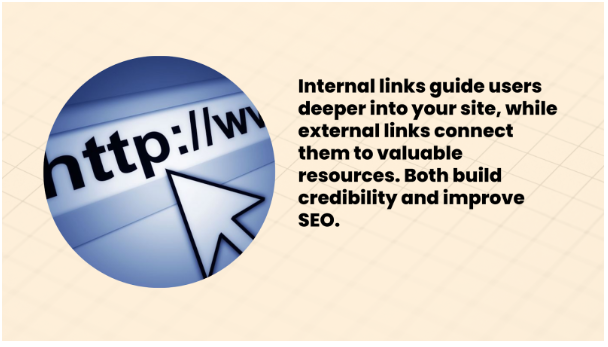Links are the backbone of any online presence. They guide visitors, build credibility, and support your SEO efforts. But what makes one link different from the other? Let’s break it down.
What Are Internal Links?
Internal links connect pages within the same website. They help visitors find related content. Think of your website as a small city. Internal links are like streets connecting neighborhoods.
- Navigation Made Easy: They help readers move smoothly through your content.
- Boost Your Site’s Value: They give search engines a better idea of your site’s structure.
- Keep Visitors Around: When your readers click an internal link, they spend more time on your site.
Example: A finance blog might include a link from an article about budgeting to another post on investment tips. It makes sense for readers who want to learn more.
What Are External Links?
External links point from your website to other websites. They show your readers that you have trusted sources and extra information beyond your site. Imagine your content as a conversation. External links are when you mention an expert’s opinion or a reputable study.
- Build Trust: Linking to well-known sites can boost your credibility.
- Offer Extra Value: They give your readers the chance to explore more detailed or updated information.
- SEO Impact: Search engines notice when you link to reliable sources, which may improve your site’s reputation.
Example: A freelancer writing about tax tips might link to an official government page that explains the latest tax laws.
Comparing Internal and External Links
When deciding which type of link to use, think about your goal. Do you want to keep your readers on your site or direct them to more detailed information? Below is a quick side-by-side comparison.
| Aspect | Internal Links | External Links |
| Where They Lead | Other pages on your own website | Pages on other websites |
| Main Purpose | Improve site navigation and content discovery | Provide additional information and trusted sources |
| SEO Impact | Helps search engines understand your site structure | Can build trust if linking to high-quality, reputable sources |
| User Experience | Keeps users engaged on your website | Offers depth by connecting to specialized content |
| Control | You manage the content and context entirely | You rely on external content and site quality |
Making the Right Choice
How do you decide which link to use? Ask yourself:
- What is my goal?
Do I want to guide users within my site or provide extra insights from another source? - Who is my audience?
Would my readers benefit more from a deeper dive on my site or by exploring expert advice elsewhere?
Both link types are important. A mix of internal and external links creates a balanced, user-friendly experience.
Real-World Examples
Imagine you run a small business website:
- Internal Link in Action: You write a post on managing cash flow and include a link to your article on budgeting tips. This keeps your audience engaged and builds a strong content network.
- External Link in Action: In the same post, you add a link to an official report on market trends. This shows you value accurate information and builds trust with your audience.
If you work as a freelancer in the finance sector or run a business, these link-building strategies can help build your reputation and support your SEO goals.
Best Practices for Internal and External Linking
Internal Linking Tips
- Use Descriptive Anchor Text – Avoid generic text like “click here.” Instead, use clear descriptions like “check out our SEO checklist.”
- Prioritize Relevance – Link only to pages that add value to the user. (brings more link juice)
- Maintain a Logical Structure – Ensure links naturally fit within the content.
- Avoid Overlinking – Too many links can overwhelm users and dilute SEO value.
External Linking Tips
- Link to High-Authority Sites – Choose trusted sources like industry leaders, research papers, and official websites.
- Open in a New Tab – Prevent users from leaving your site completely.
- Monitor Broken Links – Regularly check and update external links to ensure they remain valid.
- Use Nofollow for Sponsored Links – If a link is paid or untrusted, adding “nofollow” tells search engines not to pass ranking value.
Common Mistakes to Avoid
Even experienced website owners make linking mistakes. Here are some pitfalls to watch for:
- Too Many Internal Links on One Page – This can confuse users and dilute SEO value.
- Linking to Untrustworthy External Sites – Avoid sites with poor reputations or unreliable information.
- Using Vague Anchor Text – “Click here” or “learn more” doesn’t tell users or search engines what the link is about.
- Ignoring Broken Links – A broken link can harm credibility and frustrate users.
Ready to Boost Your SEO?
Take a closer look at your content strategy. Ask yourself if your links are doing enough to help your readers and support your site’s growth. Mix internal and external links wisely to improve navigation and build trust.
Want expert advice on your link strategy?
Contact us today and see how a balanced linking approach can drive your business forward!
By understanding both internal and external links, you can create a user-friendly website that stands out in finance, freelancing, and business. Remember, a smart linking strategy is the key to turning casual visitors into loyal followers.